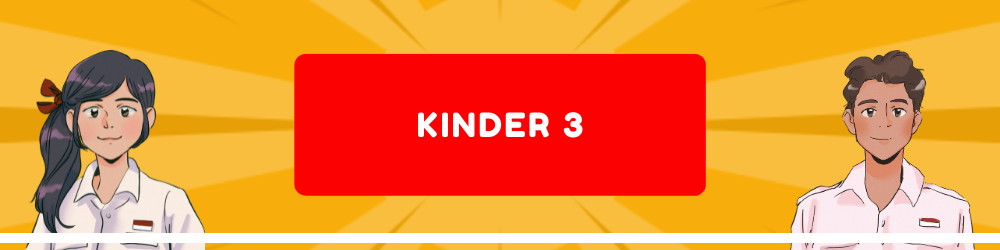Kindergarten 3: Course Introduction
The course curriculum at ICT Click Digital Media for Kindergarten 3 students in the subject of Computing is structured around three main content areas: Mouse Control, Introduction to Touch Typing, and Drawing and Graphics. The curriculum is divided into three terms, each focusing on specific skills and activities to develop the students' proficiency in computing. In Term 1, the focus is on Mouse Control, where students will learn to use the mouse effectively through various online activities and games. Term 2 introduces students to Touch Typing, emphasizing correct posture and hand positioning, and gradually familiarizing them with the keyboard. Finally, Term 3 delves into Drawing and Graphics, where students will explore digital drawing tools and create various images and compositions. This comprehensive curriculum aims to equip students with fundamental computing skills and lay the groundwork for further technological literacy.
Unlocking the World of Computers!
At ICT Click Digital Media, even our youngest learners (Kindergarten 3!) embark on an exciting computing adventure. The year is divided into three fun-filled terms, each exploring a special part of the digital world:
Term 1: Mighty Mouse Masters
Focuses on Mouse Control in Kinder 3 Computing, introducing students to computer parts, mouse usage, and various online activities to practice left-clicking and dragging.
Get ready for games galore! In this term, students become experts at controlling the mouse. They'll click, drag, and zoom through colorful online activities, learning how to make the mouse do exactly what they want.
Term 2: Tiny Typing Explorers
Covers Introduction to Touch Typing, teaching correct posture, keyboard familiarization, and key striking using online tools like Key Seeker and BBC Typing Club.
Time to discover the magic keyboard! Students learn how to sit up straight and tall like proper typists, and their little fingers will start finding their way around the keys. It's the start of a lifelong skill!
Term 3: Digital Picassos
Emphasizes Drawing and Graphics, where students engage in online coloring, learn Tux Paint tools, create images, and explore themes like the Butterfly Life Cycle, Noah's Ark, occupations, and landscapes.
Get ready to unleash your inner artist! Students will learn to draw amazing shapes, mix colors, and create their own masterpieces using super cool computer tools.
Why It's Important
This special journey helps our young learners build important skills for using computers and getting creative. It's the perfect way to prepare for even more exciting things they'll learn about technology as they grow!
Term 1

Mouse Control: Students will learn to use the mouse effectively through various online activities and games.
Term 2

Introduction to Touch Typing: Emphasizing correct posture and hand positioning, and gradually familiarizing students with the keyboard.
Term 3

Drawing and Graphics: Students will explore digital drawing tools and create various images and compositions.